Computers
-
Brain of Physical Computing project
-
Comes in different sizes
-
Converts input to outputs
-
Must be programmable
-
Digital device
Microcontrollers
-
Very application specific
-
Run one program
-
Usually very cheap
-
Low technical specs
-
Periphery (RAM, IO) included
-
Are in bascially everything


Microprocessors
-
Basically a computer
-
Needs periphery (RAM, memory)
-
Runs an operating system
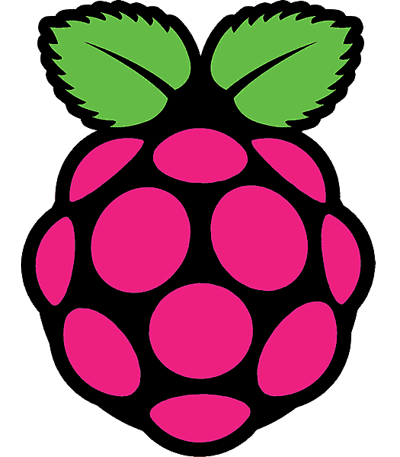
Comparison
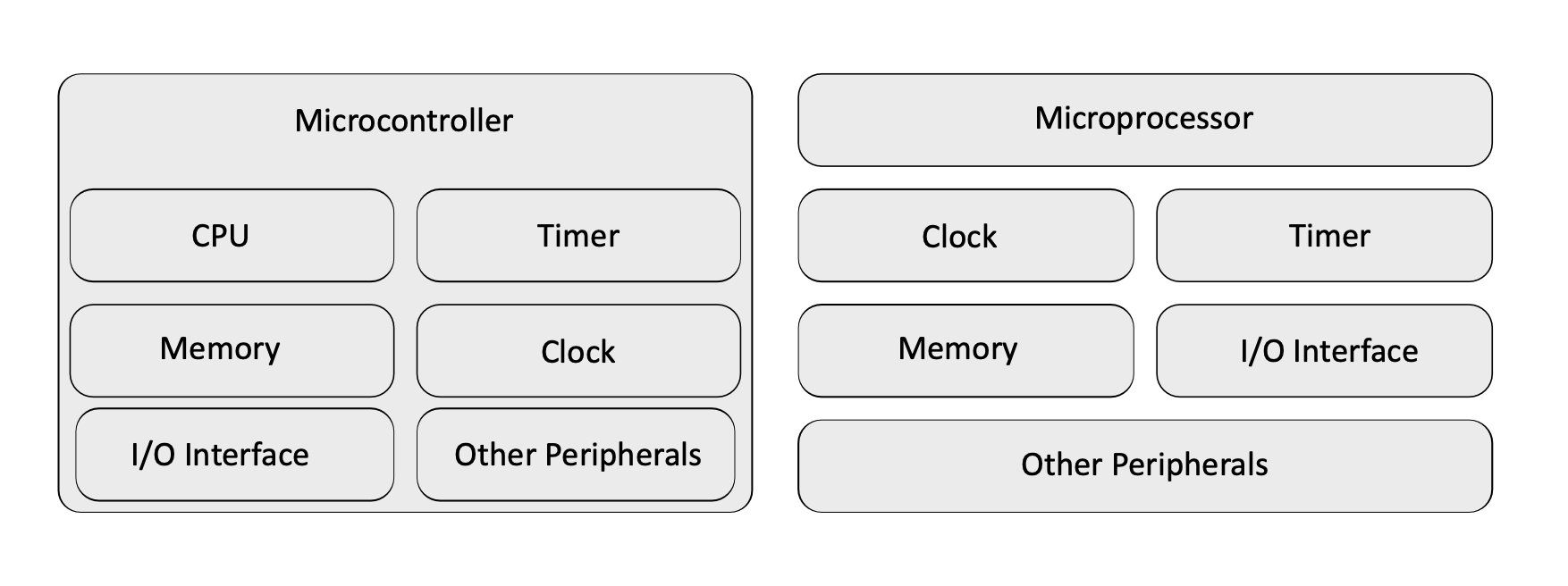
Why these?
-
Widespread platforms, lots of documentation
-
Inexpensive
-
Optimized for hobbyists and learners
-
Software-libraries for nearly everything, big open source ecosystem
Arduino Platform
"Arduino" can mean different things:
- microcontroller development board
- software framework
- IDE
Boards
There is a wide variety of boards available from Arduino directly. Since everything is open hardware there are also a lot of (compatible, cheaper) copy-cats and variations for different purposes.
Need a little more powerful hardware? Maybe a Teensy is right for you. Which in turn is the base for the Daisy.
Into wearables and sewing projects? Maybe the Lilypad is for you.
For interfacing with wifi or bluetooth I recommend an ESP32 or the sightly older (and cheaper) ESP8266.
The absolute go-to for beginners and prototyping is the Arduino Uno.
Arduino Uno
- ATmega328P microcontroller (watch out when buying very cheap boards!)
- 8 Bit architecture 16 Mhz
- 2 KB RAM
- 1 KB ROM
- 32 KB Flash Memory
- 14 digital IO pins with 6 PWM pins
- 6 analog input pins with 10 bit analog-digital-converter
IDE
IDE 1.x was based on the Processing IDE.
IDE 2.x is a rewrite using VS Code/ Electron which was ... a choice, but it's the new standard so we'll roll with it.
Download the Arduino IDE 2.x here.
Within the IDE you'll program arduino-flavoured C++, which you should already be (somewhat) familiar with.
Raspberry Pi
In this workshop we will not be talking Raspberry PIs specifically.
But if you want to you can ask for followup workshops.
Tech specs
- ARM processor like in you smartphone
- Different RAM-size models
- Integrated GPU
- Many periphery components (IO Pins, USB, HDMI, LAN, WLAN, Bluetooth)
- SD-card as mass-storage
Software
- Linux-based
- With or without graphical desktop (headless)
- Programming in every language that is available for Linux
- You're basically managing a server