ESP 32
A popular micro-controller and follow-up model of the ESP8266, is the ESP32.
The ESP8266 was the first affordable micro-controller with on-board wifi-chip and networking stack, kind of said to have kick-started the IoT-era.
The ESP32 is bascially the same but faster, more powerful, with Bluetooth and more pins. The total package!
Pinout
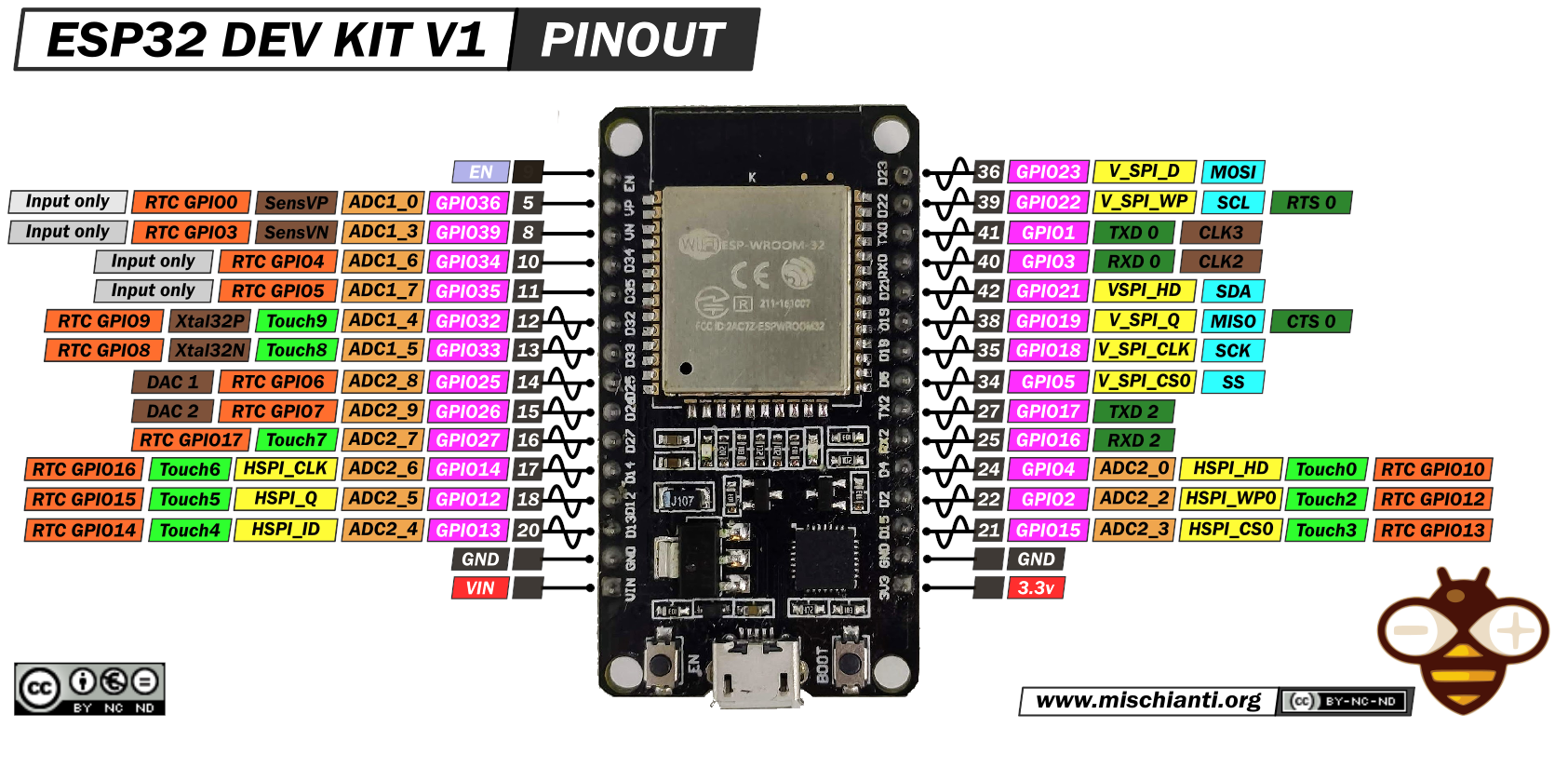
Some things to note are:
-
everything is 3.3V (no 5V available)
-
all pins are PWM
-
pins marked as ADC are analog-digital-converters, DAC are digital-analog-converters
-
pins marked at touch have build-in capacitive sensing
Adding ESP to the IDE
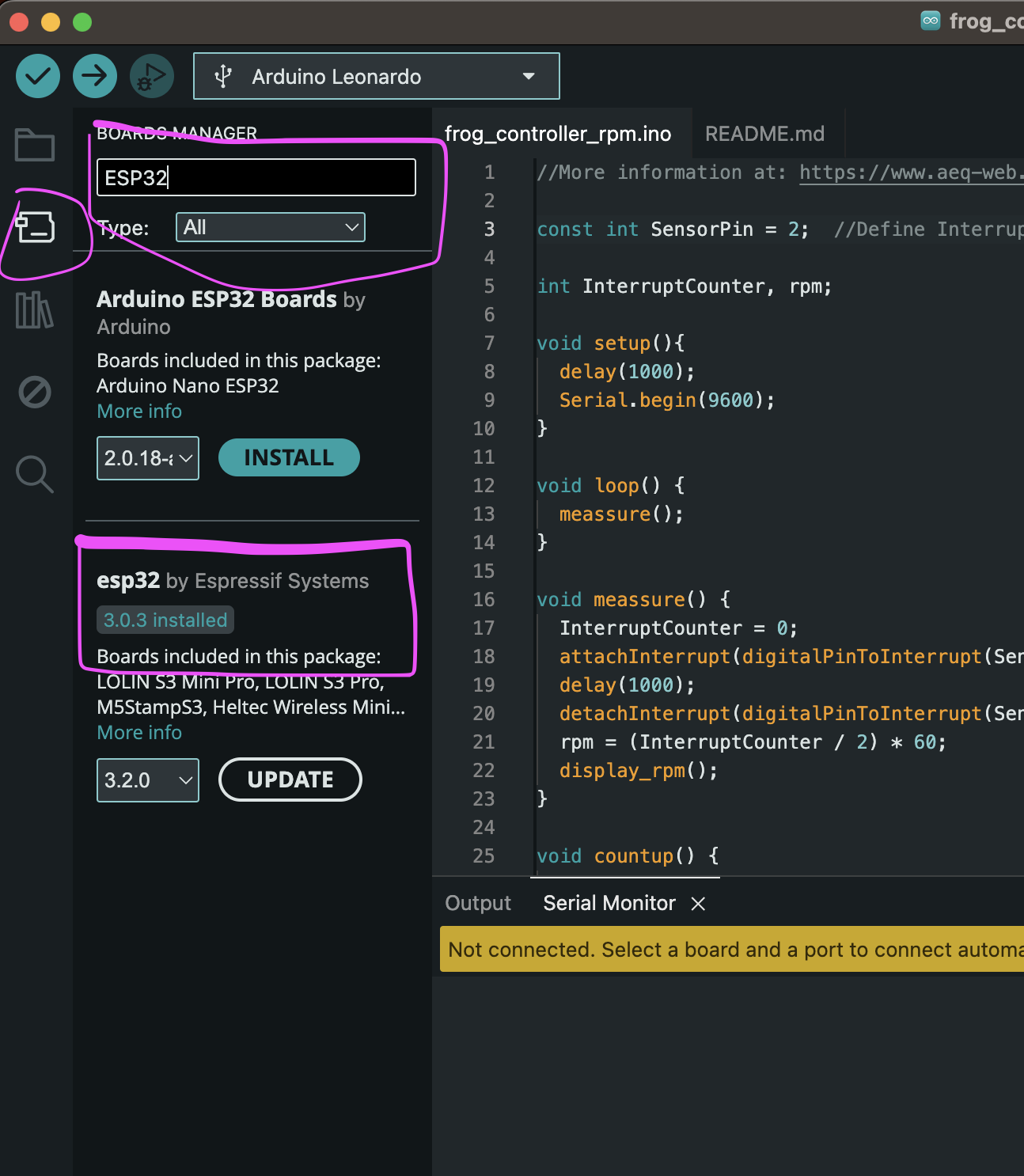
Uploading a hello-world-sketch!
#define LED 2
void setup() {
Serial.begin(115200);
pinMode(LED, OUTPUT);
}
void loop() {
digitalWrite(LED, HIGH);
Serial.println("LED is on");
delay(1000);
digitalWrite(LED, LOW);
Serial.println("LED is off");
delay(1000);
}
Note that some ESP32 development boards don’t go into flashing/uploading mode automatically when uploading a new code and you’ll see a lot of dots on the debugging window followed by an error message. If that’s the case, you need to press the ESP32 BOOT button when you start seeing the dots on the debugging window.
We're ready to go!